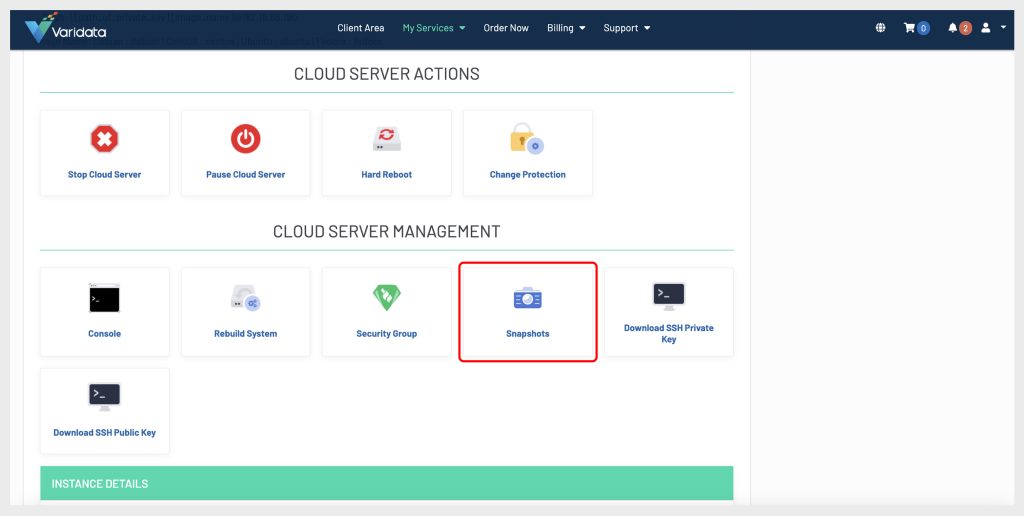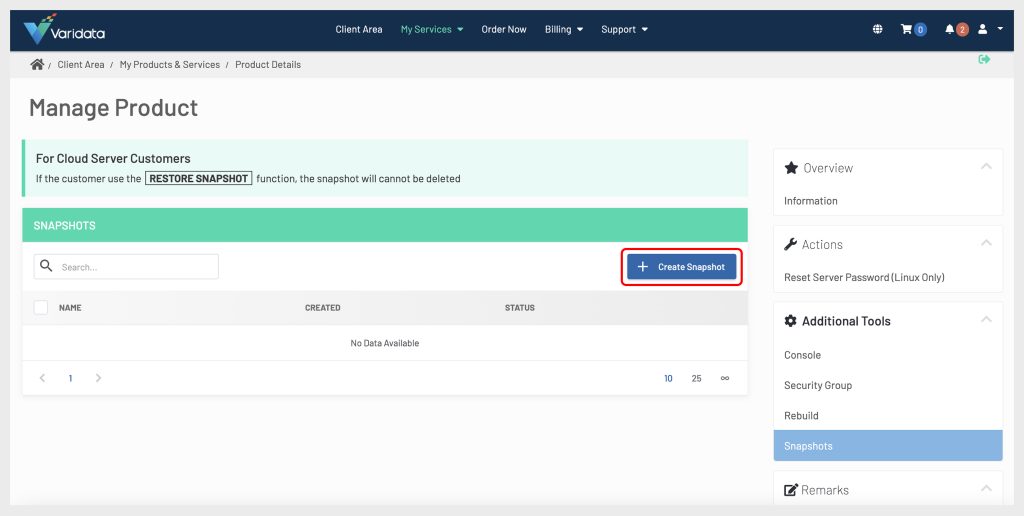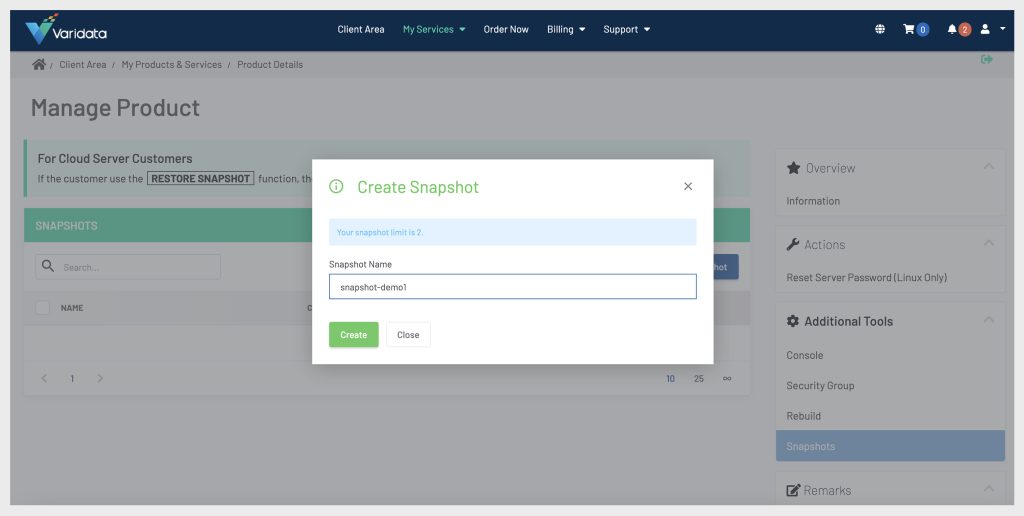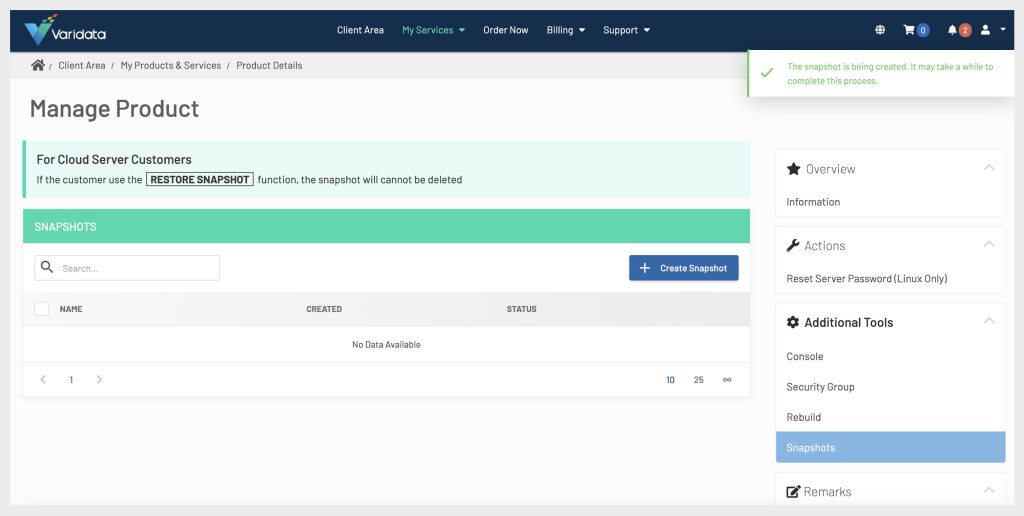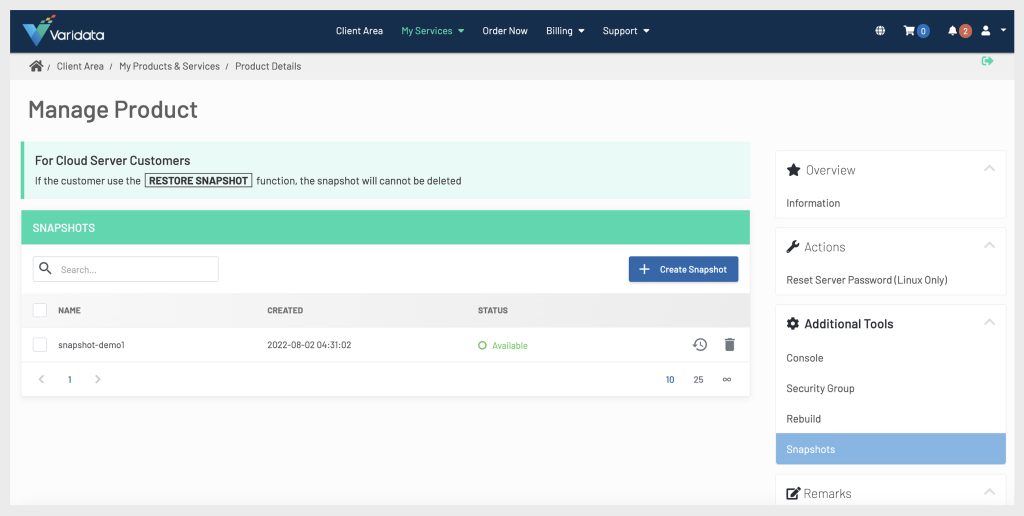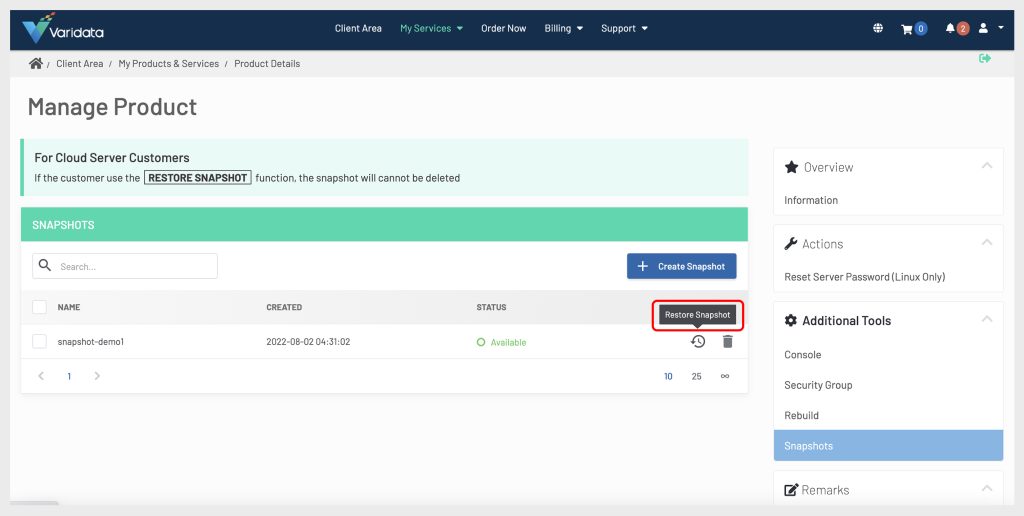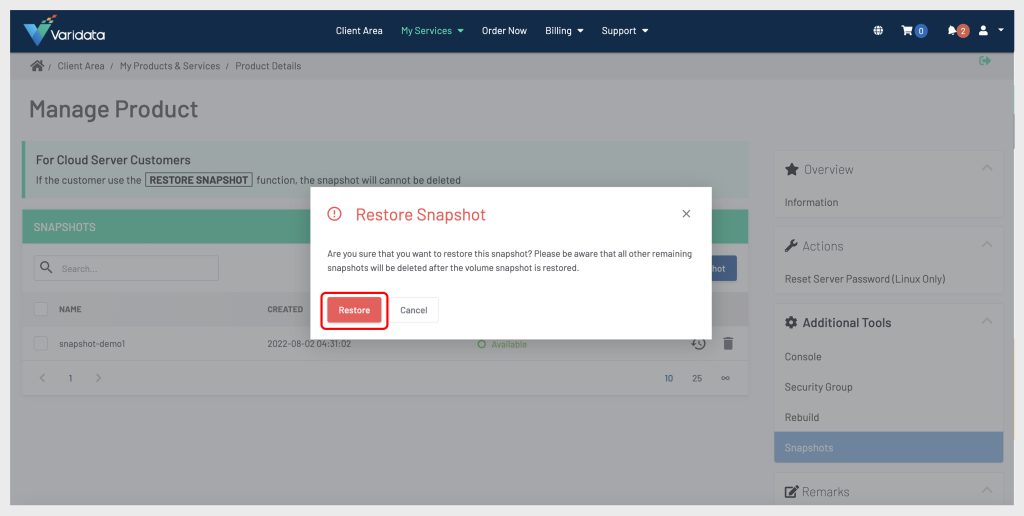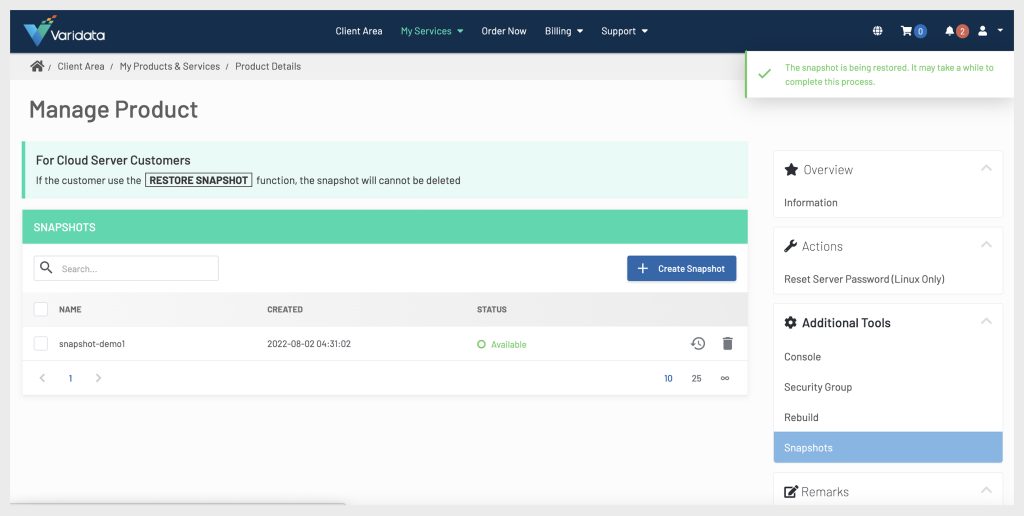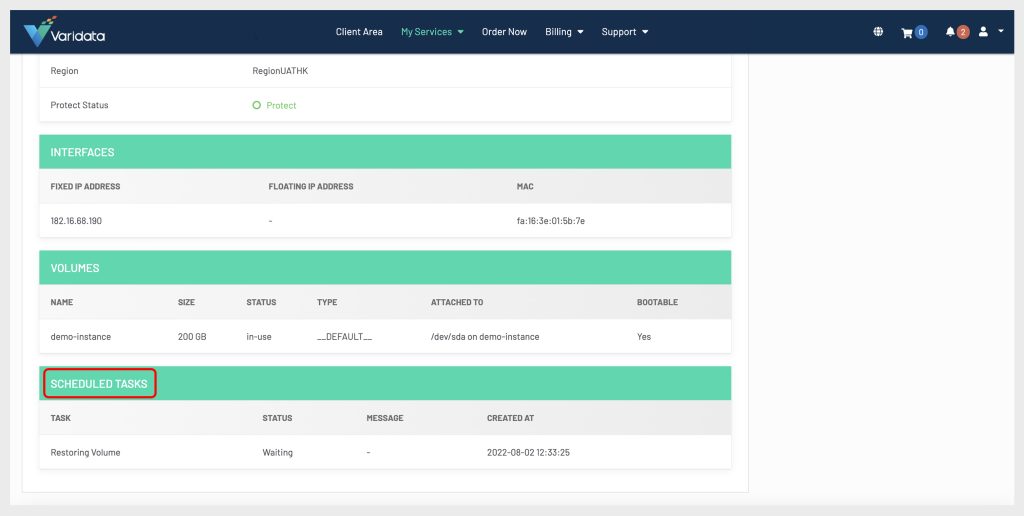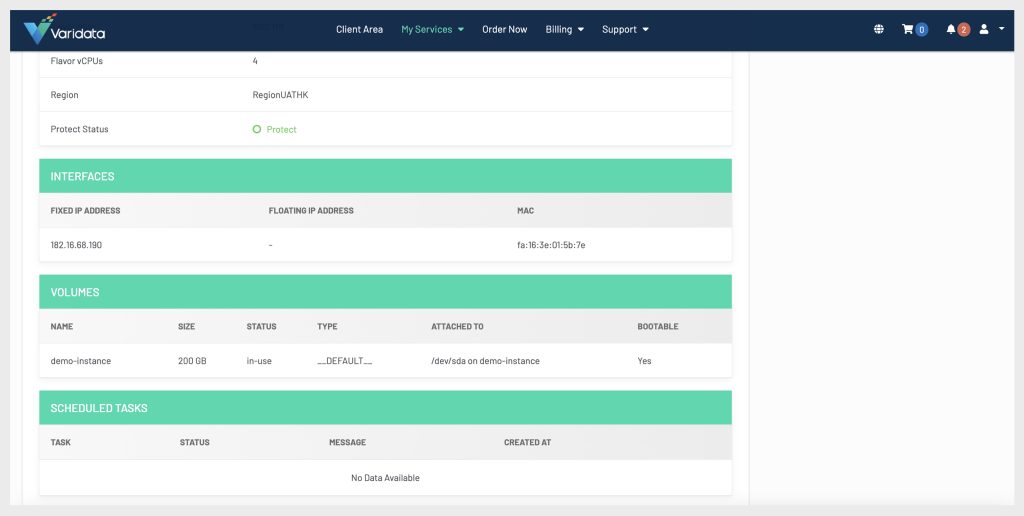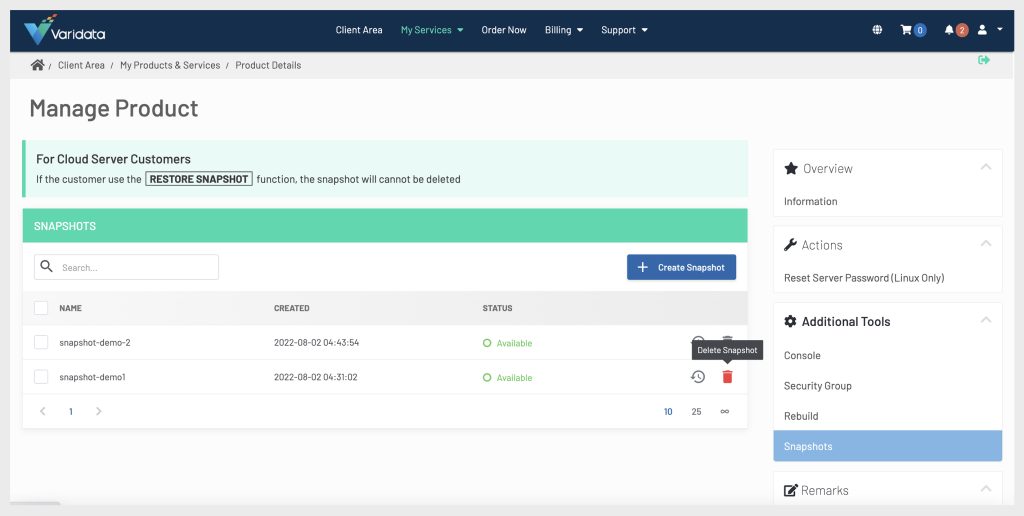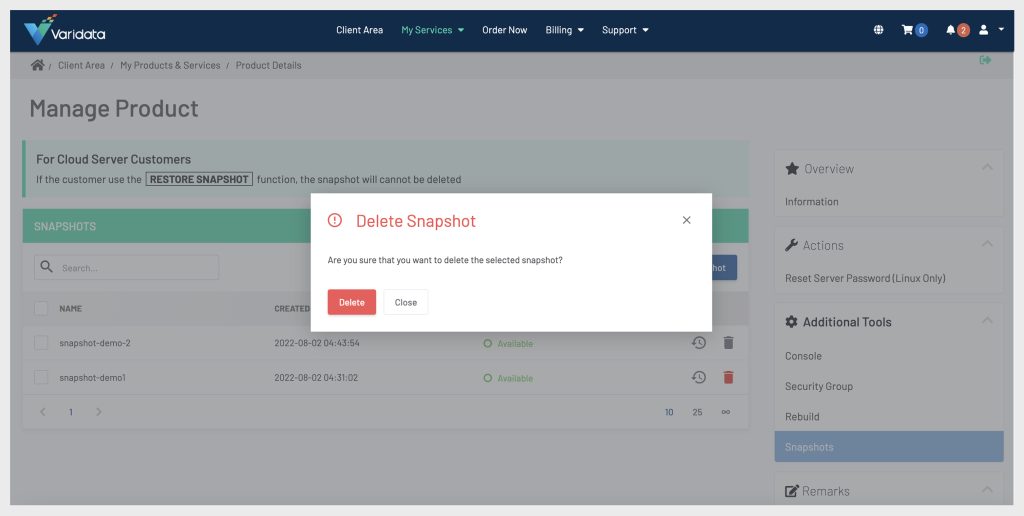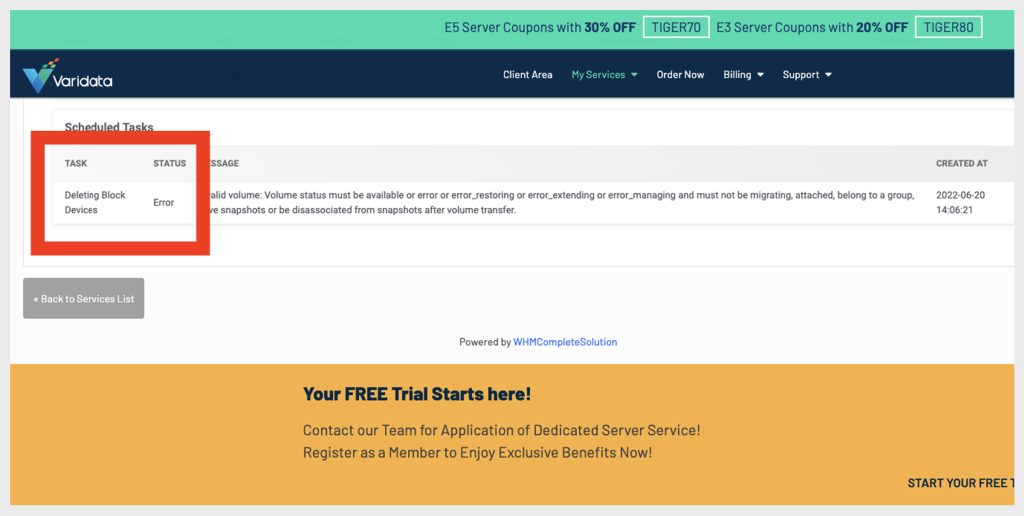Objective
Help the instance to take a backup (snapshot) and restore the instance from the previous snapshot.
Requirements
• Already created Varidata Cloud Server instance.
• Each instance with snapshot quotas by default and restore will use up the source snapshot.
• The restored instance can rebuild the same OS image ONLY.
Instructions
A snapshot is an image that preserves the disk state of a running instance. Snapshots are great for backups of instances.
Step 1: Select “MyServices” -> “Manage Product” -> “Cloud Server Management” -> “Snapshots”.
Step 2: Click “Create Snapshot”.
Step 3: By default, snapshot limit is 2.
Step 4: Instantly snapshot is created.
Step 5: We recommend that users take a snapshot of instance before taking critical action.
Step 6: Click “Restore Snapshot” to restore the previous state if necessary.
Step 7: Confirm “Restore”.
Step 8: It will take 5-10 minutes for restoring.
Step 9: Show processing stage in the “Scheduled Task”.
Step 10: Restore completed.
Step 11: Keep in mind that each instance has snapshot quotas. Delete any no longer need to conserve space or purchase more storage in the cloud, if desired.
Step 12: The user CANNOT DELETE the source snapshot image because the snapshot image is in use. There is an option to upgrade the snapshot limit.
Remarks
When deleting old instance volumes, an ERROR message appears because the volumes are attached to an old snapshot.